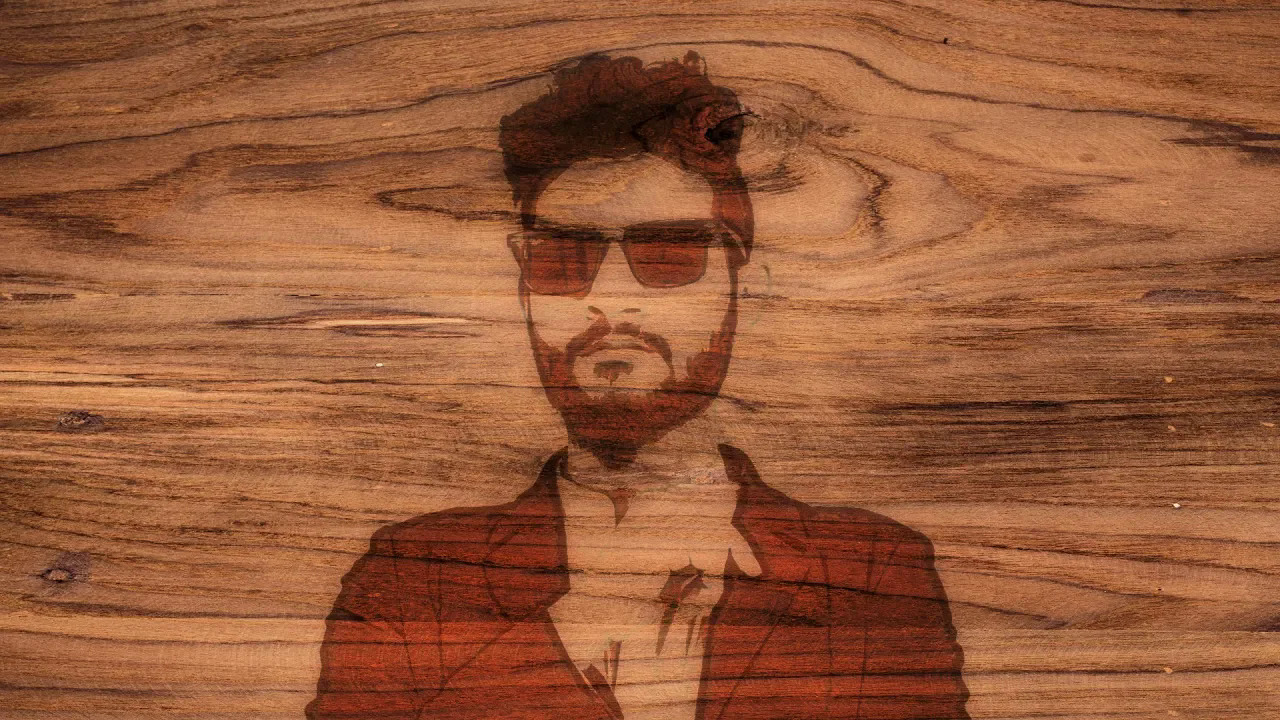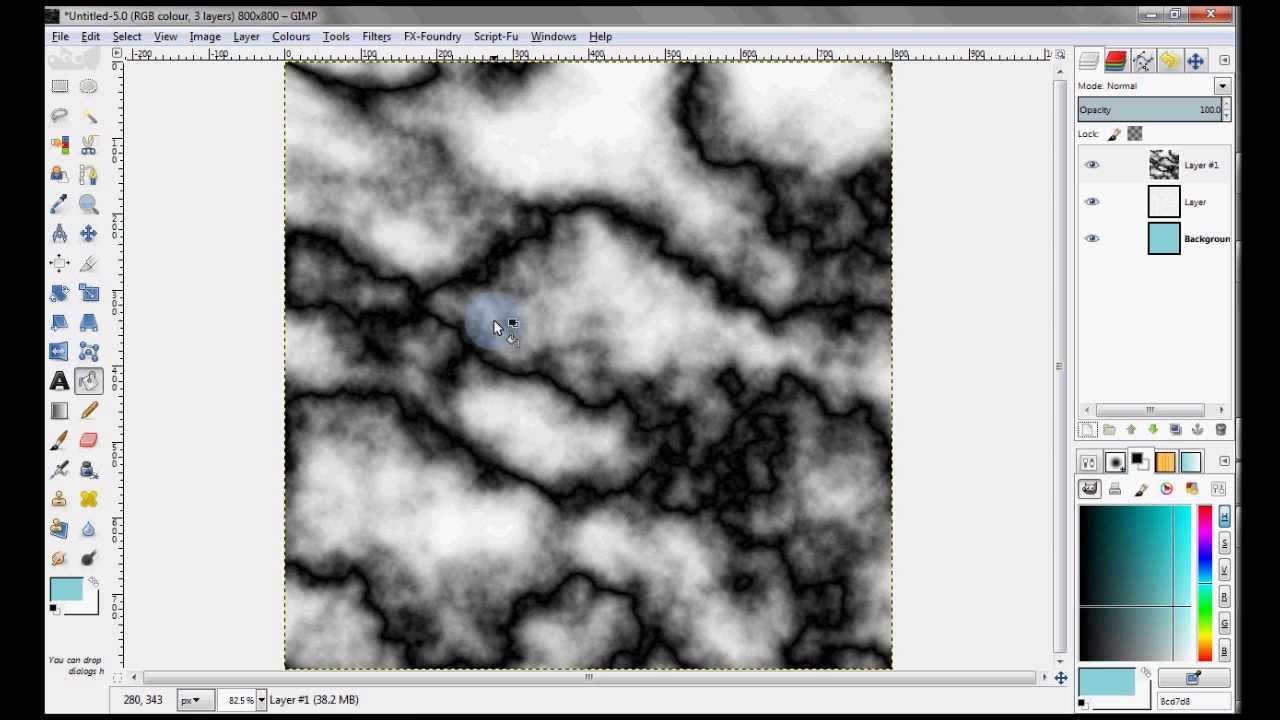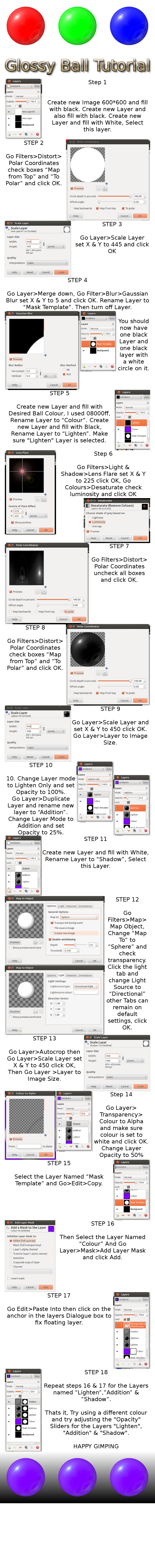Search craftmarks
Prev
Next
29 records found. Page 1 of 2.
-
How to create a Denim Texture and an Embroidery Text in Gimp 2.10.Demonstration of how to create a Denim Texture and an Embroidery Text in Gimp 2.10.
Download the folder with the Materials used in this tutorial @: http://fav.me/dcnjcqp2022-09-13 14:43:00 -
GIMP Text Effects Tutorial {Stitched}Hello and welcome to today's GIMP text effects tutorial. Discover how to add stitching to your text! Plus, you'll learn how to create a custom (stitch) brush, how to use the Path Tool, how to convert a color image to b&w, use blending modes, and more. RESOURCES
Texture Image: https://pixabay.com/es/photos/textura-tela-arpillera-de-fondo-1099399/ Font: Oswald Bold https://fonts.google.com/specimen/Oswald2022-05-11 18:30:00 -
GIMP Tutorial: Embroidered PatchTake an existing logo or icon and add an embroidery effect to make it appear as if it's stitched onto a patch or article of clothing.
Liquid icon: https://logosbynick.com/wp-content/uploads/2018/06/liquid-icon.png
Embroidery texture: https://logosbynick.com/wp-content/uploads/2018/06/embroidery-texture.jpg2022-05-11 15:17:00 -
Mysterious Sphere in Landscape - A Gimp 2.10.14 ProjectIn this video we use Gimp and G'MIC to create a mysterious sphere in a landscape photo.This makes use of the Spherize command in Gimp and we also get to play around inside G'MIC too.2021-12-10 11:14:00
-
How to make a Wood Texture in GIMPThis is a very concise and easy to follow tutorial on how to make a realistic (at least in my opinion) wood grain texture from scratch in GIMP, a free open source graphic editor. You'll get detailed instructions on how to customize the look and feel of it to your heart's content. This can be used on models or in your digital drawings. I hope this is useful!2021-12-10 10:43:00
-
GIMP Tutorial: Carved Wood Logo MockupCarve your logo into a piece of wood using GIMP. Wood image: https://pixabay.com/en/table-wood-cup-mug-metal-pattern-438422/ Logo: http://logosbynick.com/wp-content/uploads/2017/02/lbn-logo.png This tutorial is for GIMP version 2.8 and is intended to teach beginners how to use the software.2021-12-09 14:57:00
-
GIMP + G'MIC Fire Effect TutorialLearn how to create a very cool fire effect using GIMP and the G'MIC Plug-in.
A big thank you goes out to Rocco Saya for letting me use one of his original photographs for the tutorial!2021-12-09 14:50:00 -
Gimp Tutorial: How to make LightningLearn the 3 best ways to make realistic lightning with Gimp in this ultimate lightning tutorial. Written version available here: http://theblendmode.com/tutorials/best-gimp-lightning-tutorial/2021-12-09 14:20:00
-
GIMP 2.8 Tutorial - Metal Text On A Stone WallThis GIMP tutorial demonstrates how to create an image of weaved metal text on a stone wall. GIMP version 2.8.2 was used for this video. This is a good tutorial for beginners.2021-12-09 12:56:00
-
Stone/Asphalt/Concrete Texture [Gimp Tutorial]Creating a stone/asphalt/concrete texture in GIMP. It's quite random so try doing it several times for better results.2021-04-23 00:16:00
-
How to make rock texture in GIMPMight want to play around with the settings a bit but you can get some pretty good results with this method.2021-04-23 00:12:00
-
Wood Burning Portrait in GimpThis Video shows How To Make Wood Burning Portrait Using Gimp 2.10.2.2021-01-19 14:30:00
-
Create A Custom Texture Using GimpThis video shows how to create a "marble like texture" using GIMP 2.82021-01-14 08:39:00
-
Tutorial: Cut-out text by Fyorl on DeviantArtGimp tutorial for giving the effect that some text is cut out of a surface.2020-11-18 14:55:23
-
How to Create Space Scenes Quickly and Easily in GimpCreating a starscape + planet in Gimp. I like the method of creating the starfield, it seems easier than other methods I've seen.,2020-11-18 14:55:20
-
How to Correct White Balance with GIMPUseful tutorial for when the colour of a photo is too unbalanced, for example a yellow cast from a tungsten light.2020-11-18 14:55:17
-
GIMP Glossy Ball TutorialRather nice glossy sphere tutorial by he4rty on DeviantArt.2020-11-18 12:31:39
-
Gimp: How to Make a Low Poly Portrait in Black and WhiteGimp: How to make a low poly portrait in black and white. Original image: https://pixabay.com/en/model-male-overview-person-human-2598418/2020-11-09 15:12:00
-
GIMP Tutorial: Brushed Steel TextureCreate a brushed steel texture from scratch using only GIMP and no other images or extensions.2020-10-02 18:36:00


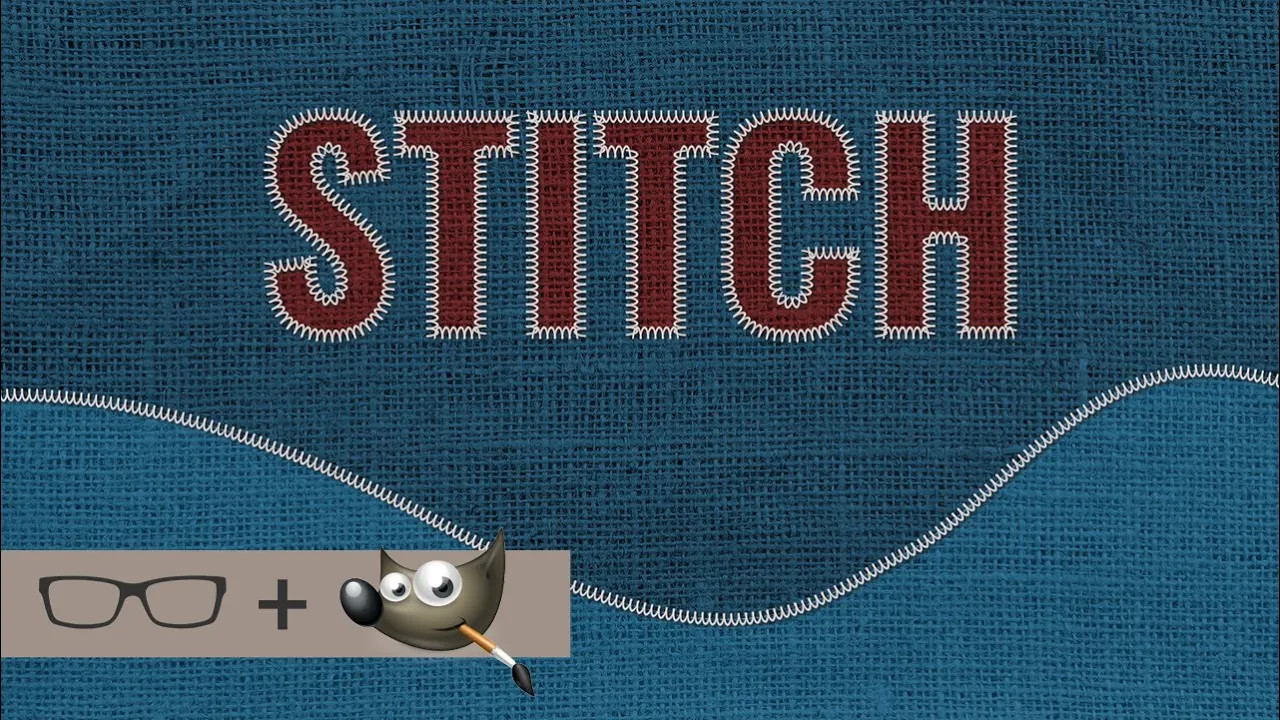





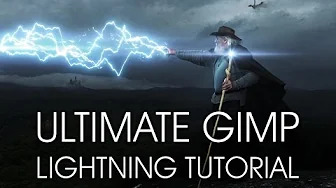

![Stone/Asphalt/Concrete Texture [Gimp Tutorial]](/marky/db/craftmarks/view/video/craft/craft-art-digital/.thumbnails/Stone_Asphalt_Concrete_Texture_Gimp_Tutorial-8BbkYWn0A5Y.jpg)